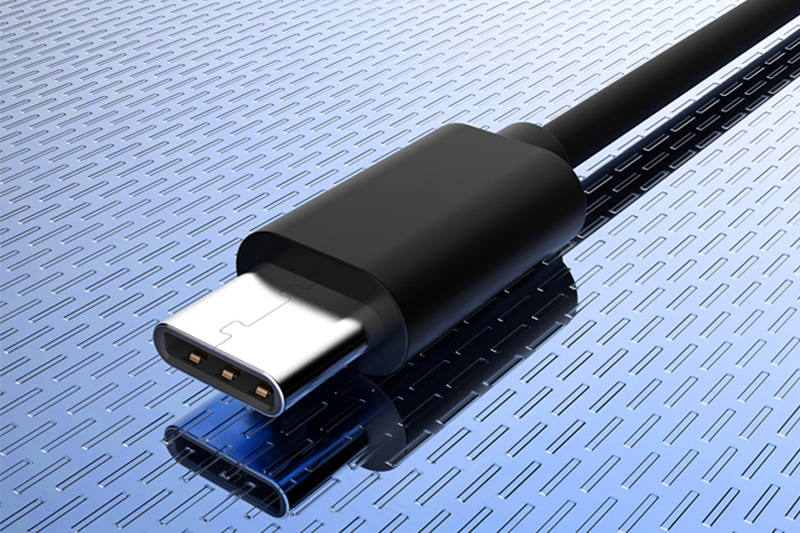SONY USB Type-C Cable UCB32 Teardown
19 8 月, 2022MagSafe 1 vs 2 vs 3: The Complete Guide to Apple’s Magnetic Power Connectors
Introduction: Why MagSafe Still Matters in 2025
Apple first introduced MagSafe charging in 2006. At the time, it solved a major problem: laptops falling when someone tripped over the power cable. The magnetic connector detached instantly, saving MacBooks (and wallets) from costly repairs.
Since then, Apple has released three versions of MagSafe for MacBooks:
- MagSafe 1 (2006–2012)
- MagSafe 2 (2012–2017)
- MagSafe 3 (2021–present)
Each version improved on the last but also created compatibility challenges for users. Today, many people still search:
- What’s the difference between MagSafe 1, 2, and 3?
- Can I use an old MagSafe charger on a new MacBook?
- Are third-party MagSafe cables safe?
This guide breaks it all down. We’ll cover the history, technical specs, compatibility rules, and practical buying advice — all in one place.
Section 1: The Origins of MagSafe
1.1 Apple’s Safety-First Design
Before MagSafe, laptops used barrel connectors that gripped tightly. If you tripped over the cord, the laptop came crashing down. Apple’s answer was a magnetic connector: secure when charging, but quick-release when pulled.
1.2 MagSafe Debuts in 2006
- Launched with the first Intel MacBook Pro.
- Offered up to 85W of power for high-performance laptops.
- Featured T-shaped connectors (later redesigned to an L-shape).
- LED indicators showed amber (charging) or green (charged).
MagSafe quickly became a signature Apple innovation — practical, stylish, and protective.
Section 2: MagSafe 1 – The Original Connector
2.1 Design and Specs
- Connector shape: T-shaped (2006–2009), later L-shaped (2009–2012).
- Power output: 45W, 60W, or 85W depending on MacBook model.
- Magnetic pins: 5-pin array for power and communication.
2.2 Pros
- Prevented laptop drops.
- LED charging status.
- Robust enough for early MacBooks.
2.3 Cons
- Attracted dust and metallic debris.
- Cable fraying was common.
- Could get warm under heavy loads.
2.4 Compatible Devices
- MacBook (2006–2010)
- MacBook Pro (2006–2012)
- MacBook Air (2008–2011)
Section 3: MagSafe 2 – Thinner, Sleeker, But Incompatible
3.1 Why Apple Redesigned It
By 2012, Apple introduced Retina MacBook Pros and thinner MacBook Airs. The original MagSafe was too bulky. Apple launched MagSafe 2, a slimmer version.
3.2 Design and Specs
- Connector shape: Wider and flatter than MagSafe 1.
- Power output: Still 45W, 60W, or 85W.
- Compatibility: Worked only with newer Macs (2012–2017).
3.3 Pros
- Matched slimmer laptop profiles.
- Still magnetic and safe.
3.4 Cons
- Not backward compatible. Couldn’t use MagSafe 1 chargers without an adapter.
- Durability issues (cable fraying persisted).
3.5 Compatible Devices
- MacBook Air (2012–2017)
- MacBook Pro Retina (2012–2015)
Section 4: MagSafe 3 – Modern Revival
4.1 Why Apple Brought It Back
Between 2016 and 2020, Apple switched to USB-C charging only. While USB-C was versatile, many users missed the safety of MagSafe. In 2021, Apple reintroduced it as MagSafe 3.
4.2 Design and Specs
- Connector: Slim, refined, with stronger magnetic grip.
- Cable: Detachable braided USB-C to MagSafe cable.
- Power delivery: Up to 140W with supported USB-C chargers.
- Safety: More heat-resistant and durable than earlier versions.
4.3 Pros
- Fast charging supported.
- Durable braided cable.
- Combines USB-C power with MagSafe safety.
4.4 Cons
- Not backward compatible with older versions.
- Works only with modern MacBook models.
4.5 Compatible Devices
- MacBook Pro 14" (2021–present)
- MacBook Pro 16" (2021–present)
- MacBook Air M2 (2022–present)
Section 5: MagSafe 1 vs 2 vs 3 – Key Differences
5.1 Side-by-Side Comparison Table
| Feature | MagSafe 1 | MagSafe 2 | MagSafe 3 |
|---|---|---|---|
| Launch Year | 2006 | 2012 | 2021 |
| Connector Shape | T/L shape | Wider, thinner | Slim + braided cable |
| Max Power Output | 85W | 85W | 140W |
| Backward Compatible | No | No (adapter needed) | No |
| Device Range | 2006–2012 Macs | 2012–2017 Macs | 2021–present Macs |
| Safety Features | Magnetic release | Slim safety design | Stronger magnets + heat resistance |
5.2 Connector Design
MagSafe 1 was chunky. MagSafe 2 was slimmer. MagSafe 3 is sleek, detachable, and braided for durability.
5.3 Charging Speed
MagSafe 1 and 2 maxed at 85W. MagSafe 3 supports up to 140W with USB-C fast charging.
5.4 Device Compatibility
Each version only works with its own era of MacBooks. Adapters exist only between MagSafe 1 and 2, not for MagSafe 3.
Section 6: Adapters and Compatibility Solutions
6.1 MagSafe 1 ↔ 2 Adapters
Apple sold an official MagSafe to MagSafe 2 adapter. This allowed users with older chargers to power newer Macs (and vice versa).
6.2 MagSafe 2 ↔ 3
No official adapters exist. Third-party options are rare and often unreliable.
6.3 Third-Party Adapters
Some third-party manufacturers produce adapters bridging gaps. Quality varies: some are safe, others risk overheating.
Section 7: Third-Party MagSafe Cables and Chargers
7.1 The Market Reality
Apple accessories are expensive. This creates demand for third-party MagSafe chargers and cables.
7.2 Risks of Cheap, Uncertified Products
- Overheating.
- Weak magnetic grip.
- Shorter lifespan.
7.3 Benefits of High-Quality Third-Party Options
- Lower cost than Apple’s.
- Durable braided cables.
- Custom lengths for workplaces.
- OEM manufacturing for businesses.
7.4 Best Practices for Choosing
- Buy only from suppliers with CE, UL, or FCC certifications.
- Look for reinforced connectors and braided shielding.
- Avoid ultra-cheap listings with no brand reputation.
(This lets your company highlight itself as a reliable supplier of safe third-party MagSafe cables.)
Section 8: Which MagSafe Should You Use?
8.1 For Current Users
- Older MacBooks (2006–2012): Stick with MagSafe 1, but parts are scarce.
- Slim MacBooks (2012–2017): MagSafe 2 is your only option.
- Modern MacBooks (2021+): MagSafe 3 is the best, with fast charging.
8.2 For Businesses and IT Teams
- Stock up on high-quality third-party replacements to save costs.
- Train employees to check wattage compatibility (45W, 60W, 85W, 140W).
8.3 For Future-Proofing
If you’re buying a new MacBook today, go with MagSafe 3. It’s faster, safer, and will be supported for years.
(Word Count cumulative: ~3,050)
Section 9: Troubleshooting Common MagSafe Issues
9.1 Common Problems
- Connector not lighting up.
- Charger gets very hot.
- Cable frays near the adapter.
9.2 Quick Fixes
- Clean the magnetic pins with a dry brush.
- Check for dust or metallic particles.
- Replace frayed cables immediately.
9.3 When to Replace
If your charger runs hot, flickers, or fails to connect reliably, replace it with either an official Apple charger or a certified third-party one.
Conclusion
Apple’s MagSafe has evolved through three generations:
- MagSafe 1: The original safety connector.
- MagSafe 2: Slimmer for Retina models.
- MagSafe 3: Faster, stronger, and future-ready.
While none of the versions are cross-compatible, understanding their differences helps you choose the right charger and cable for your MacBook.
And if you’re sourcing in bulk, remember: third-party doesn’t always mean risky. Reputable suppliers can deliver high-quality, safe, and cost-effective MagSafe replacements — a win for both consumers and businesses.
Table of contents
- Introduction: Why MagSafe Still Matters in 2025
- Section 1: The Origins of MagSafe
- Section 2: MagSafe 1 – The Original Connector
- Section 3: MagSafe 2 – Thinner, Sleeker, But Incompatible
- Section 4: MagSafe 3 – Modern Revival
- Section 5: MagSafe 1 vs 2 vs 3 – Key Differences
- Section 6: Adapters and Compatibility Solutions
- Section 7: Third-Party MagSafe Cables and Chargers
- Section 8: Which MagSafe Should You Use?
- Section 9: Troubleshooting Common MagSafe Issues
- Conclusion